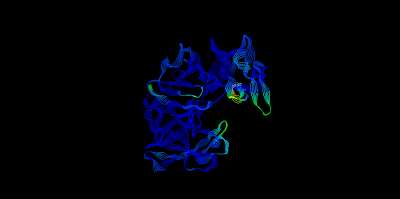ChemSketch is a
chemical structure drawing program developed by ACD/Labs. Among
other features, ChemSketch has the ability to:
- Draw
and view structures in 2D, or render in 3D to view from any angle
- Draw
reactions and reaction schemes, and calculate reactant quantities
- Generate
structures from InChI and SMILES strings
- Generate
IUPAC systematic names for molecules of up to 50 atoms and 3 ring
structures
- Predict
logP for individual structures
- Search
for structures in the built-in dictionary of over 165,000 systematic,
trivial, and trade names
ChemSketch
uses many standard file formats for the import and export of drawings. The full
list of available file formats can be found here, under
the link "standard file formats." The program allows the user to draw
chemical structures including organics, organometallics, polymers, and Markush
structures.
Introduction to ChemSketch
ChemSketch is a free download for educational use. It can be used to produce
structures of organic molecules, names of organic molecules as well as Lewis
structures, 3D structures, space filling models or ball and stick models, among
other things.
To get
started go to
Select ACD ChemSketch Freeware and
follow the instructions (an email address is required). This is the latest
version. (Periodicallythis is updated.) You do not have to work on–line to use
the program
Using
the buttons available. Note that a pdf document is part of the download.
When
you load the program this is what you will see.
With structure
highlighted, and C highlighted, you can draw a chain of carbon atoms
Select the whole
structure by a lasso or clicking near the structure and select ‘All’ to show
all carbon atoms, then ‘Apply’. (Set default if you want to.)
To have structure as CH3 – rather
than H3C – ,
change position by clicking onto the ‘change position’ button, select the C
atom that you want to change and click until you have the desired position.
Using the properties
box you can change font size, etc. ‘Lasso’ what you want to change first using
OR click next to the structure to select it.
To add, eg –OH groups
click the atom (O if you want an -OH group) from the
left hand side’ select the
carbon where you want
this and drag out.
To make a double bond
(or triple bond) select the bond to the OH group.
Using Tools options
o
Use ‘3D Structure
Optimization’ if you want to create a 3D molecule
o
Use ‘Generate’ to name the
structure
For
example, if you select amino acids you will get
Select an amino acid by
clicking on it then clicking on to the ‘working screen’.
eg selecting alanine
Using 3D models of molecules
Draw, or get structure of
molecule eg using alanine
When changing to 3D mode
there are two possible ways to do this:
(i) when you only have one
molecule shown
(ii) when you have more than
one molecule in your chemsketch document.
(iii) when you only have one
molecule shown
Select the molecule by
clicking near it. Click the 3D viewer button (right hand side of buttons).
In
3D mode you can select framework, ball and stick, space-filling, etc.
These are only some of the features
that you will find useful from Chemsketch.
Example :
v You can select different
arrows, including arrows suitable for equilibrium systems.
v You can write reagents or
conditions above the reaction arrow.
v You can change an acid to
the anion of the acid showing a negative charge.
Everything
you do in Chemsketch can be copied into a word document.